Frequently Asked Question
How can I change my password on Tencent Exmail?
Last Updated 4 years ago
1.Login your corporate e-mail account on https://en.exmail.qq.com/login. Click Account password login to type-in your credentials sent on your personal e-mail address.
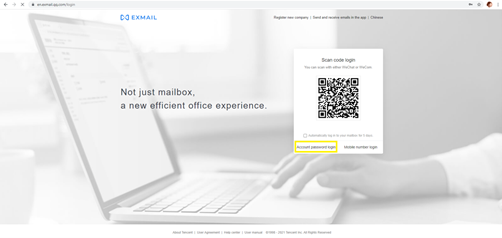
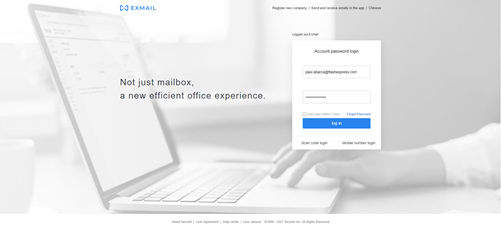
2.Upon successfully logged in, go to Set.
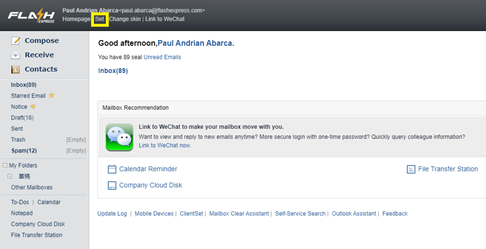
3. In Mailbox Settings, go to Account then click Change Password under Account Security. In change Password, type-in your current password and new password. Click save Changes to apply new password. You’ll be automatically logout from Tencent Exmail after the password change. Click re-register to return to Login Page.
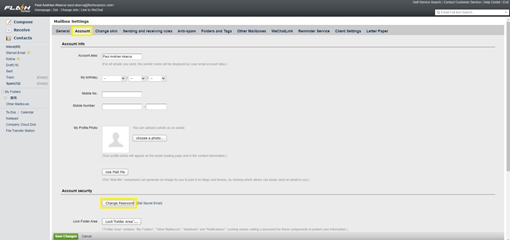
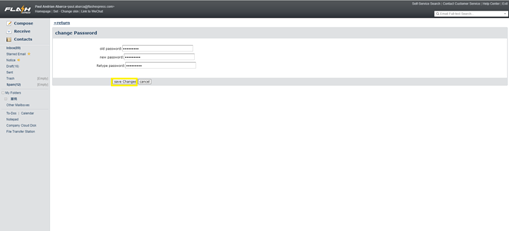
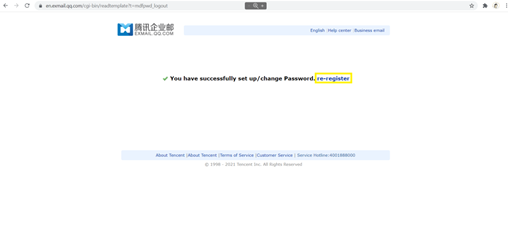
2.Upon successfully logged in, go to Set.
3. In Mailbox Settings, go to Account then click Change Password under Account Security. In change Password, type-in your current password and new password. Click save Changes to apply new password. You’ll be automatically logout from Tencent Exmail after the password change. Click re-register to return to Login Page.